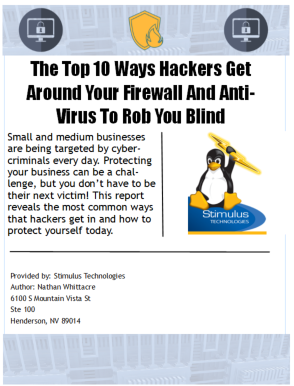In today's digital world, safeguarding our online activities is critical. Multi-Factor Authentication (MFA) serves as a potent defense, adding an extra layer of security to our digital accounts. We often tout that MFA is one of the most important aspects of security in 2024. However, even this robust security measure is vulnerable to sophisticated social engineering attacks, such as MFA fatigue and the newly emerging threat of MFA bombing. This comprehensive discussion delves into the mechanics of these attacks, especially highlighting recent incidents that have affected Apple users, and offers practical advice for bolstering your defenses.
The Importance of Multi-Factor Authentication

Multi-Factor Authentication (MFA) involves verifying a user's identity by requiring multiple proofs of identity before granting access to an account. Typically, this involves at least two forms of identification beyond a username: something you know (a password), something you have (such as a security token from a text message or smartphone app), and something you are (biometric data). MFA significantly reduces the risk of unauthorized access, as a potential intruder would need to compromise more than one mechanism to breach an account.
Even though users know that MFA is important, it adds extra time to accessing systems and can be frustrating, especially if the MFA is complicated. To be sure, no one loves getting that extra text message or opening an app to get a code. MFA fatigue occurs when users are bombarded with numerous authentication requests, leading them to become desensitized to these alerts. This desensitization can cause users to approve requests without proper scrutiny, increasing the risk of security breaches. The constant interruptions by MFA prompts, especially if they are perceived as nuisance, can make even the most security-conscious individuals weary and prone to errors.
MFA Bombing: A Growing Concern
MFA bombing is a technique used by cybercriminals where they inundate a user's device with multiple MFA prompts. This tactic aims to exploit the user's annoyance and fatigue, prompting them to accidentally approve a fraudulent request. These attacks not only compromise the security of an account but also test the user's vigilance and patience.
Recently, several Apple customers have reported falling victim to sophisticated phishing attacks that exploit a possible vulnerability in Apple's password reset feature. These customers faced a flood of system-level prompts demanding password reset approvals, which essentially locked them out of their devices until they addressed each prompt.
One notable victim, entrepreneur Parth Patel, experienced this firsthand when his devices were suddenly overwhelmed with notifications. He was inundated with prompts to approve a password reset, a scenario that rendered his devices unusable. Despite his vigilance in denying these prompts, the situation escalated when he received a call from someone posing as Apple Support, complete with accurate personal details, albeit the wrong name—an alias linked to his outdated online profiles.
This MFA bombing attack not only involved overwhelming the victim with prompts but was also followed by a voice phishing attempt. The attackers, masquerading as legitimate Apple Support, attempted to coax a one-time password from Patel, which would have allowed them to reset his Apple ID and potentially lock him out of his account permanently.
How to Recognize and Respond to MFA Bombing
Recognizing an MFA bombing attempt is crucial:
-
- Be wary of an unusual number of MFA requests, especially if you did not initiate any actions that would require authentication.
-
- Observe the timing of the requests—attacks often occur at odd hours to maximize the likelihood of a fatigued approval.
If you suspect you are being targeted:
-
- Do not respond to unsolicited or unexpected MFA prompts.
-
- Contact your IT department or the service provider directly using a verified communication channel to report the incident.
-
- Consider changing your account passwords immediately as a precautionary measure.
Preventative Measures and Best Practices
To prevent MFA fatigue and protect against MFA bombing, both individuals and organizations can take several steps:
-
- Educational Programs: Regular training sessions can help users understand the importance of MFA and the risks associated with approving unauthorized requests.
-
- Adjust MFA Settings: Configure MFA systems to reduce unnecessary prompts by using contextual information such as the user's location, known devices, and typical login times to assess the risk of the access request.
-
- Strengthen Security Protocols: Use robust authentication methods, such as app-based authenticators, hardware tokens or biometrics, which are more secure than SMS-based authentication.
Despite the challenges posed by MFA fatigue and the sophisticated tactics employed in MFA bombing, the importance of Multi-Factor Authentication in our digital security strategy remains undisputed. As cyber threats evolve, so must our defenses. Awareness, continuous education, and proactive security measures are key to ensuring that our digital identities remain protected.
Are you concerned about the effectiveness of your current cybersecurity measures? Stimulus Technologies offers comprehensive third-party assessments to evaluate and enhance your security architecture. Don't wait for a security breach—ensure your defenses are robust and up to date. Contact us today to schedule your cybersecurity assessment and take a proactive step towards safeguarding your digital environment.
Frequently Asked Questions about MFA:
Q: What is Multi-Factor Authentication (MFA)?
MFA is a security system that uses two or more different ways to check if you are really you before letting you access your online accounts.
Q: What is the difference between MFA and 2FA?
Two-Factor Authentication (2FA) is a subset of MFA. It requires two measures of authentication beyond the username. MFA is a more general term meaning more than one method of authentication.
Q: Why is MFA important?
MFA adds an extra layer of protection, making it harder for someone who isn’t you to get into your accounts. MFA codes are generally time-sensitive one-time passcodes. Even if an attacker had access to your password, they would need the secondary code to access your account.
Q: If I have MFA enabled, do I still need a password?
A password is just one form of identification. Passwords can be eliminated if you have other forms of identification, such as fingerprint scanning, visual identification, or other biometrics. Having one-time passcodes enabled, even with biometrics, is essential for enhanced security.
Q: What accounts should I have MFA enabled on?
Everything. Bank accounts, email, social media, your random magazine subscription. Hackers will use one system to get into others, so protecting all your access systems is very important to having robust security.
Q: What is MFA fatigue?
MFA fatigue happens when you get so many MFA requests that you start responding to them without thinking carefully, which could lead to mistakes.
Q: What is MFA bombing?
MFA bombing is when attackers send so many MFA requests at once that you feel overwhelmed and might accidentally approve one, giving attackers access.
Q: How can I recognize an MFA bombing attempt?
Watch out for lots of unexpected MFA requests, especially at strange times or when you haven’t tried to log in.
Q: What should I do if I suspect I am a victim of MFA bombing?
Don’t approve any request that seems strange. Report the incident to the security team in your organization or directly to the service that’s sending the requests and change your password immediately.
Q: How can organizations reduce the risk of MFA fatigue among employees?
Teach employees about the importance of MFA and when to expect MFA requests. Use MFA systems that adjust based on the risk of the login attempt to reduce unnecessary requests.
This blog update aims to raise awareness about the new type of MFA attack targeting Apple users and provide practical advice on how to protect against such threats. Stay vigilant and informed to keep your digital life secure.
Want to learn more about