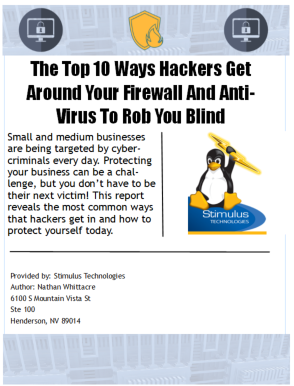Protecting your network goes beyond installing anti-virus programs and backing up your data. You can also physically protect your system from break-in and theft. Stimulus Technologies suggests in a layered approach to keeping your information out of the hands of cyber-attackers.
- Secure entry points: Use a keycard for employee access in and out of your building. This will help prevent unauthorized entry to your building.
- Lock screens when away from computer: Have a policy in place for employees to lock their screens when they are away from their desk. Unlocked computers are one of the easiest way for others to gain access to your network and sensitive information.
- Install alarms: While we usually think of cyber-crime as a hacker sitting behind a screen, physical theft of servers and computer equipment is another method criminals will use to gain access to your system. Installing an alarm will act as a deterrent and alert you if there is a break in.
-
 Secure server room: If you have an on-site server, be sure to house it in a secure room that has limited access. The server room should be locked when unoccupied and keys, or passcodes, should only be given to those who need access to the server.
Secure server room: If you have an on-site server, be sure to house it in a secure room that has limited access. The server room should be locked when unoccupied and keys, or passcodes, should only be given to those who need access to the server. - Rackmount your servers: Rack-mounted servers are easier to secure. Servers can be locked into closed racks that can be bolted to the floor, making them difficult to move.
- Use case locks: Thieves can open a computer, take out the hard drive, and slip in into a pocket or bag without being noticed. Use these locks on the actual computers and servers to prevent them from being opened and hard drive stolen.
- Secure laptops and other portable devices: Laptops, tablets, and cell phones are an easy target for thieves. They are meant to be portable and no one questions when someone is walking around with one of these devices. Portable devices should be locked up when not in use for work.
- Lockup the backups: Backing up your data is a great way to protect it, but you’ll also want to make sure you have a secure location to store your backups. It is a best practice not to store your backups in, or even near, your server room.
- Secure your printers: When a file is sent to a printer it is often stored on the hard drive of the printer both before it prints and even after. If the printer is stolen the thief could have access to sensitive information and even your network. Keep printers in a secure location. You can also make sure printers are bolted to a table or the floor, depending on their size.
- Locate your equipment to minimize disaster damage: In addition to making sure your fire alarm is operational you can take some extra precautions to protect your equipment from fire and flood damage. Your server room should have fire-proof doors and a sprinkler system. Keep fire extinguishers throughout your business. Place, and store, equipment off the floor to help prevent damage is your building is flooded.
Stimulus Technologies can help keep your business network secure. Contact us today to learn more. You can also fill out the form on this page to download our free report The Top 10 Ways Hackers Get Around Your Firewall And Anti-Virus To Rob You Blind.