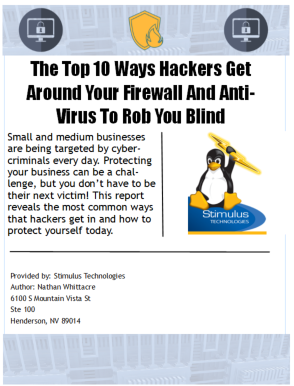Did you know that when you log in to a site, your information is saved? Think about when you’ve accidently close your browser and then open again. Chances are you’re still logged in the site you were using and can get right back to what you were doing.
Convenient, right?
It is, but it’s also the reason you need to be sure to log out of any site you’ve logged into before closing your browser.
If you don’t, that site, with your credentials, may be running in the background and the next person who opens the same browser on the same device will be logged into your account.
This is especially important if you’ve accessed:
- Medical Records
- Financial Information
- Work Information
- Client Information
- Anything you wouldn’t want someone else to have access to or see
Steps You Can Take To Protect Your Browser Information:
Don’t Stay Logged In
Yes, it saves a little bit of time, but trackers on the sites you’re logged into can record your activity when you’re browsing the web. Hackers may gain access to your login information if they gain access to a site you’re logged into. When that little pop-up comes up asking if you want to save your password for that site, just click “No.”
Use a Password Keeper
One of the main reasons people stay logged in is that they don’t want to have to re-type in their passwords and all those different passwords (at least you should be using a different password for every site you log into) can be hard to remember. Using a password keeper will alleviate that issue.
Get in the Habit iof Logging Out
Develop a routine to find the Log Out option before hitting the X to close your browser.
Be sure to download our free report - The Top 10 Ways Hackers Get Around Your Firewall And Anti-Virus To Rob You Blind by filling out the form on this page.
Want to receive more security tips? Sign up for our Weekly Security Tips to receive a new tip in your email each week