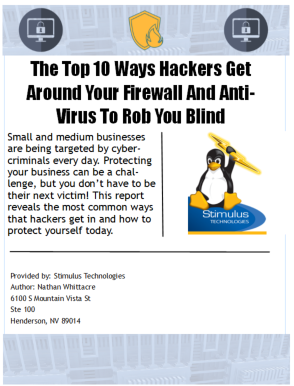When buying a new computer, it can be confusing to figure out what is the best processor. Do you need to stick with Intel? If so, should you purchase a Core i3, i5 or i7? Or should you pick a computer with a different brand processor like AMD? Stimulus Technologies has put together a guide to easily understand processors and CPU performance.
When buying a new computer, it can be confusing to figure out what is the best processor. Do you need to stick with Intel? If so, should you purchase a Core i3, i5 or i7? Or should you pick a computer with a different brand processor like AMD? Stimulus Technologies has put together a guide to easily understand processors and CPU performance.
Intel vs AMD: which brand is best?
The short answer is Intel. If you are not on a tight budget, Intel processors offer quicker and more powerful performance overall. Intel processors are built in some of the fastest computers and tablets in the market MSI GT72 or Dominator Pro are good examples.
How to choose between Intel’s Core processors?
First, it is important to explain the architecture. The differences on performance come from the features enabled or disabled, how many cores they have and the clock speed. The table below shows you a lineup of the most popular desktop processors.
| Model | Core i3 | Core i5 | Core i7 |
| Number of cores | 2 | 4 | 4 |
| Hyper-threading | Yes | No | Yes |
| Turbo boost | No | Yes | Yes |
Cores
One core is an individual processor, therefore dual core has two internal processors and quad core has four. More cores are useful for multi-threated applications, such as video editing. These applications are designed to use multiple cores to improve performance. If you use applications designed to use just one core, the other cores in your processor go idle.
Hyper-Threading
Hyper-Threading is the technology Intel uses to create two logical cores in each physical core; this means that your operating system thinks it has more cores than it really does. When talking about performance, hyper-threading is not as fast as having two physical cores; however it allows multi-tasking and multi-threaded applications to be faster.
Clock Speed
The clock speed is measured in MHz, the faster the clock speed is, the faster each core can run. For example, a single threaded application running on a core i3 processor with 3.8GHz will be faster than running it on a core i5 processor with 3.2GHz.
Turbo Boost
Turbo Boos is Intel’s technology for automatically increasing the clock speed higher than its default setting. Core i5 and i7 have these features; the CPU monitors its temperature and applies the overclock when it’s running cool enough.
So which one should I buy?
As a rough guide, a computer with a Core i3 process works well with day to day use. Core i5 is designed for video or photo editing, power users with many applications running at the same time, or advanced users that run applications that require extra speed. Core i7 is sometimes more expensive than what is worth unless you do a lot of 4K video editing, or other processor intensive tasks.
Feel free to contact us at 702-564-3166 opt2 with any questions or to help you purchase your next computer.