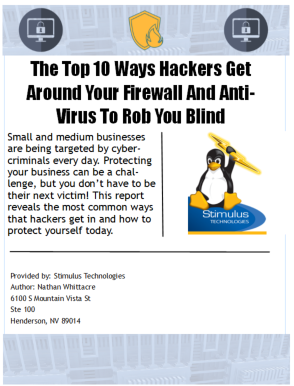As the services we use online continue to increase, it is hard to keep track of all the different passwords that you set up for each account. Combinations of alpha numeric strings are hard to remember, and using the same password for multiple accounts leaves you vulnerable to data breaches. So how do you stay organized? Stimulus Technologies has taken a look at some great password managers that will help you achieve the task and stay secure.
LastPass (lastpass.com)
LastPass allows you to securely store all of your passwords and sync them between all of your devices so you don’t have to enter or remember the passwords again. You just need one master password, download the LastPass software on the device, laptop or computer you are using and sign in with your account. LastPass has three plans, the free or basic version allows you to use this tool on your desktop and laptop computer, the premium version for $12 per year allows you to go mobile and use the password manager on your cellphone or tablet. Finally the Enterprise version starting at $24 per user per year allows your team to use the password manager across all of their devices, add multifactor authentication, generate secure passwords, onboard and offboard employees quickly, receive automated breach alerts on vendor’s websites, and much more.
LastPass is easy to use, has had minor hiccups, uses 256 bit AES encryption and is supported across Windows, Mac and Linux platforms. It also supports the following browsers: Chrome, Firefox, Opera, Safari and Internet Explorer and the mobile app is available at the App Store, Windows Store, Blackberry App World and Google Play.
RoboForm (roboform.com)
RoboForm has been around since 1999, being one of the first in the industry to provide a password management solution, the company has evolved throughout the years providing military-grade AES 256 encryption, cross-browser support, synchronization across all devices, easy one click logins, form filler, 24/7/365 customer support and more. One of the features that make RoboForm different from competitors is that they do not store your master password on their servers; this means that if their systems are ever compromised your account won’t be decrypted. You can try RoboForm for free across all of your devices for up to 10 logins. Plans start at $9.95 for the first year, then $19.95 for every year after and include automatic synchronization between all devices and unlimited logins.
If you are not comfortable with the cloud yet, RoboForm gives you the option to store your passwords on your computer only; the cost is $29.95 per computer license for Windows or Mac.
Lastly, RoboForm also has a license option called RoboForm2Go, this allows you to carry all of your passwords and data form information on a USB drive and use it on any computer, anywhere in the world. The cost per USB license is $39.95.
SplashID (splashid.com)
Just like the above password managers, SplashID can sync between all of your devices, has 256 bit encryption and supports both Windows and Mac Devices. With over one million users, SplashID also allows you to store credit card information to easily access when you log into an account. You can include notes in your records and even attach photos or documents, as well as sort personal from business information. Other features allow you to sync your records using your local Wi-Fi instead of the cloud and share records with other SplashID users. Plans start at $20 per year for the Personal Edition and $5 per user per month for the Teams Edition which includes management dashboard, reporting and the ability to easily remove and add employees.
Having strong passwords and making sure they are protected is very important, don’t be vulnerable to security attacks or even identity theft. Take some time to sign up for one of the free trials or plans and get organized.