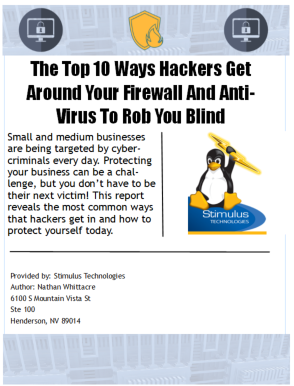What is Office 365?
Office 365 is a cloud based subscription service offered by Microsoft, paid for on a monthly or annual basis. It can include access to Office applications plus other productivity services that are enabled over the Internet. These services include Desktop versions of the latest Office applications, which users can install across multiple computers and devices, Lync web conferencing, Exchange Online hosted email for business, online storage with SkyDrive and Skype world minutes for home.
How can Office 365 benefit my business?
Office 365 is highly scalable and can support everything from a one-person business to companies with tens of thousands of users. Small to medium size businesses can benefit greatly from the portability features, low cost, high security cloud system and sharing capabilities. Here are some of the key benefits:
• Stay Up to Date - When you sign up for Office 365 Small Business Premium subscription you will get the latest version of Office automatically updated as new versions become available. Office 365 is also is compatible with the latest Office desktop versions Office 2010, Office 2007 (with slightly limited functionality), Office 2011 for Mac, and Office 2008 for Mac.
• Mobile Access - Office 365 makes it possible for your business to use your favorite programs while on the go. Access, edit and view Word, Excel and PowerPoint documents, share them with other employees through SharePoint, take part of an important meeting through Skype or take notes on the go with OneNote. You can also share information or exchange important documents with clients or partners, as well as access your shared calendars from anywhere.
• Safe to Use - Your company’s information is private and securely stored in Microsoft’s reliable data centers. Anti-malware and spam protection is built into the plans to help keep your information safe from unauthorized users. You don’t have to worry about viruses sent through emails that can damage your files because all emails are scanned before they reach your inbox. Microsoft won’t scan any of your documents or emails for advertising purposes. You can enjoy complete privacy.
• Affordable and Reliable - Office 365 does not require an upfront cost for equipment and one user subscription can be used on up to 5 PCs/Macs. Just pay for the monthly or annual subscriptions while knowing you have 99.9% availability and high security standards.
Which plan should I choose?
There are three subscriptions available for small to medium size businesses that offer all of the features outlined above and more. You can consult with your IT provider or use Microsoft’s “Help me choose” tool to see which plan is the best fit for your business.
http://office.microsoft.com/en-us/business/office-365-for-business-plan-advisor-FX104177544.aspx
Here is an outline of what each subscription includes:
|
Office 365 |
Office 365 |
Office 365 |
|
Up to 25 users |
Up to 25 users |
Up to 300 users |
| Business-class email | Business-class email | Business-class email |
| 3 shared calendars, 50 GB of storage space per user, and the ability to use your own domain name. | ||
| Online conferencing and IM | Online conferencing and IM | Online conferencing and IM |
| Conduct meetings over the web with HD video conferencing, screen sharing, and instant messaging. Share presence, IM, and audio calling with Skype users. | ||
| Public website | Public website | Public website |
| Market your business with a website that is easy to set up, using your own company domain name. No additional hosting fees. | ||
| Simple file sharing | Simple file sharing | Simple file sharing |
| SkyDrive Pro gives each user 25 GB of personal storage they can access from anywhere and that syncs with their PC. Easily share files internally and externally and control who sees and edits them. | ||
| Intranet site for your teams | Intranet site for your teams | Intranet site for your teams |
| SharePoint sites provide workspaces with customizable security settings for individual teams within the organization. | ||
| Site mailboxes | Site mailboxes | Site mailboxes |
| Store and share email and documents in project-specific folders, allowing for easier team collaboration. | ||
| Office Web Apps | Office Web Apps | Office Web Apps |
| Create and edit Word, Excel, PowerPoint, and OneNote files via a web browser. | ||
| Mobile apps for your devices | Mobile apps for your devices | Mobile apps for your devices |
| Access, edit, and view Word, Excel, and PowerPoint documents on Windows Phones. Use the OneNote, OWA, Lync Mobile, and SharePoint Newsfeed apps on most devices. | ||
| Office applications | Office applications | |
| Subscription to Office for up to 5 PCs/Macs per user. Includes desktop versions Word, Excel, PowerPoint, Outlook, OneNote, Publisher, Access, and Lync (Office 365 Midsize Business also includes InfoPath). | ||
| Office Mobile for phones | Office Mobile for phones | |
| Access, edit, and view Word, Excel, and PowerPoint documents on iPhones and Android phones. | ||
| Active Directory integration | ||
| Manage user credentials and permissions. Single sign-on and synchronization with Active Directory. | ||
| Self-service Business Intelligence | ||
| Discover (Power Query), analyze (Power Pivot), and visualize (Power View and Power Map) data from multiple sources with Excel. | ||
How to order?
Contact Stimulus Technologies to help you choose the best plan for your business and to provide you with a custom proposal and demonstration.
Phone: 702-534-5525 | Email: sales@stimulustech.com | Website: http://stimulustech.com/contact-us/