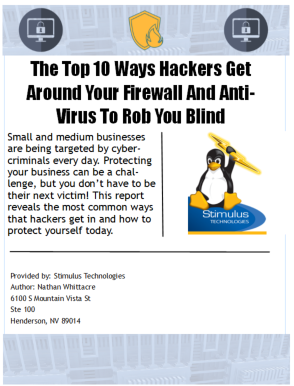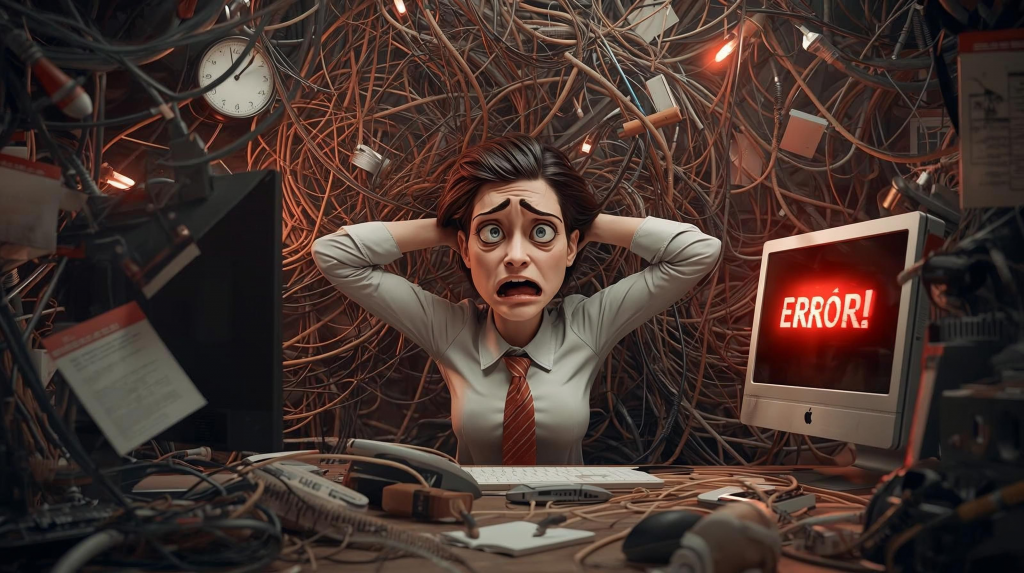
Many small businesses hand off their IT responsibilities to someone on staff who is "good with computers." It seems like a quick solution, but over time, this decision can lead to serious problems.
If your receptionist, office manager, or marketing assistant is currently managing your tech, you are putting your business at risk without even realizing it.
This is not about blaming that employee. It is about clarifying who truly owns the responsibility for IT and ensuring it aligns with your business strategy.
The Hidden Cost of Accidental IT Managers
It often starts with good intentions. Someone on your team is comfortable with tech and ends up taking on more IT responsibilities. Over time, they become the go-to person for all things technology-related.
The problem is, they were not hired to manage your infrastructure, cybersecurity, or compliance. They do their best, but they are not trained or equipped for the job.
Here is what typically happens:
- Updates and patches are missed.
- Security becomes reactive, not proactive.
- Technology decisions lack long-term planning.
- Leadership assumes things are “fine” until something goes wrong.
This approach leads to inefficiencies, vulnerabilities, and in many cases, costly downtime or data loss.
What IT Ownership Should Look Like
Leadership needs to take ownership of IT. This does not mean the CEO has to fix broken printers or run updates, but someone with decision-making authority must oversee IT strategy and performance.
Here is a three-step action plan to help you shift from reactive IT to strategic IT management.
1. Assign IT Ownership Internally
Designate someone in a leadership position to be accountable for IT. This may be the owner, the operations manager, or another executive team member.
Their role is not to manage day-to-day support tickets. It is to maintain visibility over IT systems, work closely with your provider, and ensure technology aligns with business priorities.
2. Schedule a Professional IT Assessment
If you are unsure about the current state of your systems, schedule a professional IT assessment. This should be performed by a qualified Managed Service Provider (MSP), not a family member or a quick online search.
An assessment helps identify gaps in security, infrastructure, and operations. It gives you a clear picture of where you are and what needs to change.
3. Make IT a Strategic Business Function
Great IT support does not just prevent problems. It helps your business run more efficiently. That is why you need to treat IT as a strategic partner, not just a vendor.
Schedule regular business reviews with your IT provider—ideally quarterly. Use these meetings to discuss upcoming changes in your business, new technology needs, and budget planning. This keeps your IT aligned with your goals and helps avoid surprises.
Watch or Listen to the Full Discussion
In our latest episode of Stimulus Tech Talk, Stimulus Technologies CEO Nathan Whittacre breaks this topic down in detail. He shares real-world examples of what happens when no one takes true ownership of IT—and how businesses can fix it.
Watch on YouTube: https://youtu.be/TpVnCLaFVyY
Listen on Spotify: https://open.spotify.com/episode/2QRCmwjtP8B27SBcQzILon?si=qgKsQQ5ZQWeR6pN-MCjSfw
What is Comes Down To
Technology is the backbone of your business. If it is being managed by someone without the proper training or authority, your operations and security are at risk.
The solution is not complicated. Assign ownership. Get a clear picture of where things stand. Partner with professionals who can guide your business forward.
When IT is properly owned, you gain more than just stability. You gain peace of mind, better performance, and the ability to focus on what you do best—running your business.
If you are unsure where your business stands, we are here to help. Contact Stimulus Technologies to schedule a discovery call or learn more about our IT assessments.