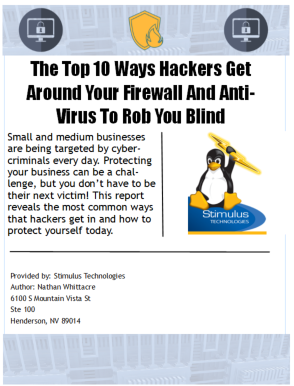Technology shouldn't be a daily headache. Yet across Palm Springs and the greater Coachella Valley, business owners and operations managers are struggling with tech problems, unreliable providers, and growing security threats.
Whether you're a law firm, dental practice, nonprofit, or construction company, understanding your IT is more important than ever. Below are the 50 most common questions we hear from business leaders in our region—along with straightforward answers to help you make smarter decisions.
For tailored IT help in your area, visit our Palm Springs IT Support page.
Section 1: General IT & Managed Services
1. What does a managed service provider (MSP) actually do?
An MSP acts like your outsourced IT department. We monitor systems, prevent problems, provide tech support, and help your business run smoothly. Learn more
2. How is managed IT different from break/fix support?
Break/fix is reactive—you call when something breaks. Managed IT is proactive—we prevent problems before they happen. Our managed services explained
3. How much should small businesses in Coachella Valley expect to pay for IT services?
Usually $100–$200 per user/month depending on needs. That covers support, cybersecurity, backups, and planning.
4. What’s included in a typical MSP service agreement?
Support, monitoring, backups, cybersecurity tools, updates, and IT strategy. See what’s included
5. Can an MSP fully replace an in-house IT person?
Yes—and often at a lower cost. You get a team with broader expertise and 24/7 support.
6. How do I know if my business is ready to outsource IT?
If tech issues are eating up your time, it’s probably time. Find out if you're ready
7. Is managed IT worth it for a company with just 10 employees?
Absolutely. Even small teams benefit from proactive protection and support.
8. What kind of support should I expect from a local IT provider?
Fast, friendly, knowledgeable, and available when you need them. Meet our local team
9. What questions should I ask before hiring an IT company?
Ask about response times, guarantees, experience, communication, and reporting. Download our free IT Buyers Guide
10. Do I have to sign a long-term contract?
Not always. Some MSPs offer flexible month-to-month agreements, however longer term contracts offer the benefits of continuity in service as well as your dedicated team developing a deep understanding of the technical needs of your business.
Section 2: Cybersecurity & Compliance
11. How do I know if my business is secure from cyberattacks?
Most businesses think they’re secure, until something happens. A true answer requires a security assessment. If you’ve never done one, you’re probably exposed.
12. What are the most common cybersecurity threats for small businesses?
Phishing emails, ransomware, weak passwords, outdated software, unsecured Wi-Fi.
13. How often should we update our cybersecurity tools?
Regularly. Your IT provider, such as Stimulus Technologies, can help ensure critical updates are applied safely and on time.
14. What is multi-factor authentication, and do we really need it?
Yes. It’s one of the easiest and most powerful ways to stop hackers.
15. What happens if our data gets breached?
You risk downtime, lost trust, legal consequences, and big recovery costs.
16. How can we prevent phishing attacks in our office?
Training, email filters, phishing simulations, and strong policies.
17. Does cybersecurity insurance actually help?
Yes, but you need to have strong protections in place.
18. Are we required to follow HIPAA, PCI, or other regulations?
If you handle patient data, credit cards, or financial records — yes.
19. How can I tell if our backups are actually working?
You must test them. We test backups regularly and send reports.
20. Is antivirus enough to protect us?
No. Antivirus is just one layer. You need multiple layers of protection.
Section 3: Productivity & Systems
21. Why is our internet always slow, and what can we do about it?
It could be your provider, equipment, or too many devices. We run diagnostics.
22. How can we make Microsoft 365 work better for our team?
Use SharePoint, Teams, and Automate. Most clients underuse their tools.
23. Can we work securely from home or remote locations?
Yes — with proper tools like VPNs, virtual desktops, and MFA.
24. What’s the best way to manage company passwords?
Use a password manager, not spreadsheets or sticky notes.
25. How can we reduce downtime when things break?
Monitor proactively, replace aging hardware, and fix root causes.
26. How do I know if it’s time to replace our computers or servers?
Slow systems, frequent crashes, and expired warranties are clues.
27. How can we collaborate better without using messy tools?
Consolidate with Teams and SharePoint — fewer tools, better results.
28. Can we use one login for everything?
Yes — with single sign-on (SSO) solutions.
29. What’s the difference between OneDrive, SharePoint, and Google Drive?
OneDrive = personal. SharePoint = team. Google Drive = Google ecosystem.
30. What tech upgrades will actually help us grow?
Faster networks, cloud tools, automation, and better communication tools.
Section 4: IT Strategy & Planning
31. How can I stop being the go-to “IT person” in my office?
Hire an MSP. We take over support so you can focus on your real job.
32. What should an IT roadmap include?
Plans for upgrades, security, compliance, and budgeting.
33. How can technology help my business grow faster?
By reducing friction — downtime, miscommunication, wasted time.
34. How do I align IT with our long-term goals?
Your provider should start with business goals, then build the tech strategy.
35. How much should we be budgeting for IT every year?
3–6% of revenue is a solid benchmark.
36. When is the right time to do an IT assessment?
If you haven’t done one in over a year — now.
37. Should we move everything to the cloud?
Maybe — but hybrid models are often best. We assess what fits.
38. How do I explain tech needs to my leadership team?
Talk business outcomes: productivity, risk, ROI — not jargon.
39. What reports or metrics should my IT provider give me?
Response times, security posture, backup status, lifecycle planning.
40. What’s the ROI of hiring an MSP?
Lower downtime, better security, fewer surprises — and peace of mind.
Section 5: Local-Specific Questions (Coachella Valley)
41. Are there good local MSPs in the Coachella Valley?
Yes — and Stimulus Technologies is one of them.
42. Why is it important to have an IT company that’s close by?
Faster onsite support and local knowledge.
43. Can a local IT provider respond faster than a national one?
Absolutely. No ticket queues or call centers.
44. How does IT support differ in Palm Springs vs. bigger cities?
Local firms understand regional needs better.
45. Do local firms understand our specific industry needs?
Yes — especially if they serve legal, dental, nonprofit, or construction.
46. What industries in the Coachella Valley are at highest cyber risk?
Healthcare, finance, law firms, and nonprofits.
47. Do local MSPs offer on-site support when needed?
Yes — and we do it regularly.
48. What’s the benefit of using a team that already works with law firms/dentists/non-profits?
Faster onboarding, better compliance, no learning curve.
49. How do I switch IT providers without disrupting our business?
We handle it all — onboarding, handoffs, security, and communication.
50. Who owns our data and systems if we change IT companies?
You do. A good MSP makes that clear in writing.
If you're asking these questions, you're not alone. Businesses across Coachella Valley are navigating the same challenges — and looking for IT support that actually delivers. At Stimulus Technologies, we help you get ahead of issues, stay secure, and grow without tech stress.
Ready for answers tailored to your business?
Schedule a free 15-minute discovery call with our local team today.
Or, if you're not ready to chat yet, download our free IT Buyers Guide to learn how to evaluate your next technology partner.