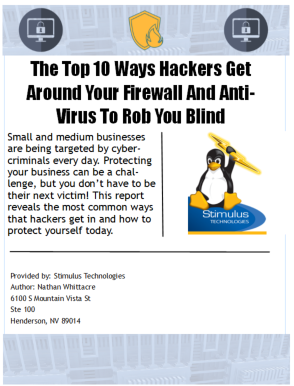Due to high pressure from other online service providers such as Google and Apple, Microsoft released Office 365 in June 2011. It's flagship business design of running an onsite Windows Server, Windows desktop software and Office application suite was quickly becoming much more expensive and hard to manage for small businesses. Google Apps, for example, gave companies an inexpensive option to host email, Word and spreadsheet processing, and data storage for a small monthly fee that businesses of all sizes could afford. Although not 100% compatible with Microsoft's Word, Excel and PowerPoint, it offered most of the options that people needed to function. Microsoft finally had a competitor that pushed them to a model that it was not comfortable with.
Microsoft's Office 365 platform was not the best option for businesses initially. They had issues with their data centers, security and not being an initially compelling offering for IT departments and service providers to move to. The biggest compelling reason to move to Office 365 came from Microsoft's decision to discontinue it's Small Business Server platform after the 2011 release. Since small business did not have a good option for single server deployment of file storage and email, the reason to look at other options became important quickly. At the same time, Microsoft released a major update to Office 365 in 2013 that incorporated Office 2013 desktop applications, email hosting and data storage using SkyDrive (now OneDrive). In September 2015, Microsoft released Office 2016 on it's Office 365 platform.
Reasons for moving to Office 365
- There is no capital up-front expense to deploy Office 365. Companies pay monthly for access to email, Office applications and data hosting.
- You will always have current versions of Office applications and server components.
- No need to host and manage your own server for email.
- No need to purchase Office licenses (depending on the subscription) for your desktops.
- The total cost of ownership (TCO) is less than deploying an on-premise, even after 5 years.
- Adding and removing licenses is simple. This allows business to add employees easily without having to worry about purchasing licenses for their desktops.
- You can mix and match licenses. For example, if you have 5 users that only need email, and 10 that need email and office desktop applications, you can select the different licenses as necessary.
- You can install up to 5 copies of Office applications per user. For example, if a user has a desktop, laptop, tablet and home computer used for work, you only have to have one Office 365 license to install Office on all those devices.
Reasons to not move to Office 365
- You have a current infrastructure that was purchased in the last 3 years, plan for a future migration but not necessarily now.
- Large organizations (100+ employees) may still be able to save money by deploying their own solution.
- You do not want to pay monthly for services. Once you stop paying for Office 365, you lose access to your data.
- With the Business plans, there is no integration with your on-premise Windows server passwords. Users may be confused by having different passwords for email.
Considerations for the move
- There are migration tools that make the transition more simple, but it is a timely process, especially if the users have large amounts of data.
- Each device, including mobile devices, will need to be reconfigured.
- Office 365 has a maximum of 50GB storage for email. Users with more data will need to archive data.
For more information, feel free to contact a Stimulus Technologies' representative to receive more information and a free demonstration of Office 365.