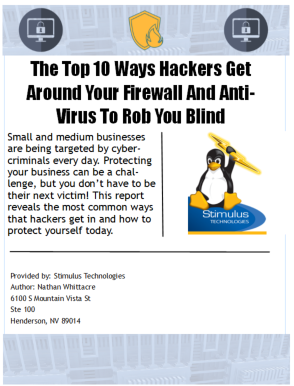Some events like power station issues, hardware failure, network failure, or network intrusion may be within your control and can be prevented by having a plan in place. Other events like natural disasters or a backhoe operator who accidently severs power or network lines would be out of your control. According to research, 40% of downtime is related to power station issues, while 25% is the result of hardware failure, 19% is due to network failure, and 15% is the result of human error.
Some events like power station issues, hardware failure, network failure, or network intrusion may be within your control and can be prevented by having a plan in place. Other events like natural disasters or a backhoe operator who accidently severs power or network lines would be out of your control. According to research, 40% of downtime is related to power station issues, while 25% is the result of hardware failure, 19% is due to network failure, and 15% is the result of human error.
Before you figure out a plan, the steps below can help determine what acceptable downtime is for your company and the impact it will have on the bottom line and staff productivity:
- Identify critical business functions based on data/application integrity and time sensitivity to downtime.
- Determine the maximum outage that a specific function can sustain before it impacts the business.
- Determine the costs associated with the various disruption scenarios.
- Identify the financial (revenue), productivity (expenses), and personal impact (goodwill) of a business function disruption.
- Assess both long-term (permanent) and short-term outages or disruptions.
- Determine the recovery priority of each function.
- Identify the most critical or vital data and the resources required to resume a business function.
- Define alternatives to sustain continuity.
- Define the various solutions/tactics that can be used to reduce or eliminate the costs of a business function outage.
Now, let’s look at best practices your company may want to implement.
Offsite & Automated Backups
It is very important to back up your company’s data offsite every day through an automated system that delivers reports and confirmation that your data has been backed up. If you are only backing up your server, then make sure to train your employees to save all important files directly to the server (not their workstations).
Power Outage Backups
A power outage can literally “fry” your computer equipment, causing downtime and possible data loss if you don’t have the previous step in place. Make sure to have your server and networking equipment connected to a battery backup unit that is powerful enough to sustain your server if the power goes out to allow enough time to close running programs and turn off the server.
Most battery backup units last for about three years, so as time goes by, the unit that could once power your server for one hour may eventually only power it for 20 minutes. Keep an inventory with purchase dates and replace these units as they age. When possible, install units into your workstations.
Quality High-Speed Internet Connection
Most businesses rely on Internet service for their everyday operations. When choosing a provider, make sure its services are reliable and that it offers a service level guarantee and scalable speeds so you can easily upgrade if needed. Good questions to ask when choosing a provider are:
- How much downtime did you experience in the past year?
- When you experience downtime, how long does it take you to bring the Internet connection back up?
- Do you have a download and upload speed guarantee?
True Redundant Failover Solution
In some cases, even the most reliable provider and Internet connection will have an outage. If your company cannot afford more than a few minutes of downtime, it is highly recommended to set up a backup Internet connection with a failover solution. In this solution, another provider installs Internet in your building and sets up an Internet router that can immediately identify the dropped connection and automatically fail over to the secondary connection.
Also, when bringing in a second provider, find out how it delivers its Internet service and make sure it is through a different pipeline than your primary provider. If both of your providers deliver Internet using underground lines and those lines are severed, you will not have either connection.4
Monitoring & Patch Management
Having a provider or system to monitor your network (including your servers and workstations) will enable alerts to be sent when systems are about to fail or when there has been a network intrusion. Patch management keeps your computers healthy and up-to-date with the latest operating system updates as released by the manufacturers. (For example, Microsoft releases patches every Tuesday, with a path management system to ensure they are successfully installed.)
Security Breach Protection
Install and configure a firewall that has intrusion prevention software to keep unwanted users away. Some Internet routers come with a built-in firewall and software to handle this for you, as well as a failover solution for redundant Internet connections. Ask your provider about the different options.
Antivirus, Anti-Spyware & Anti-Spam
Viruses usually infect one computer and can spread through all computers in your network, destroy data, and compromise your business information. They can come via e-mail or be downloaded from an untrusted website. Designed to collect information without appropriate notice or consent, spyware is usually downloaded from an e-mail attachment or installed on your computer when you follow an unknown link from an unknown sender or download software from the Internet. Spam messages not only crowd your inbox with unwanted advertisements, but can also be dangerous due to the content they carry (e.g., viruses or spyware).
We highly recommend an enterprise-managed solution that includes antivirus, anti-spyware, and anti-spam and that these protections are updated daily in all computers, wireless devices, and servers in your network.
Alternate Plans in Case of an Outage
Your disaster recovery plan should include worst-case scenarios. Your company should have contingency plans to continue working without computers in case nothing is available for the short term.
Another option is to have your employees work from home or other alternate locations. With cloud services, much of your data could be accessible from a basic Internet connection, and your employees could use cellular phones or other communication devices to stay in touch during the outage.
Today’s technology can offer some flexibility to a standard work environment; being prepared to use that flexibility is a big step in the right direction to stay in operation during a major outage.
External Resources
Once you have determined the acceptable downtime your company can handle, and gone through the checklist of best practices to see what is already in place, consider partnering with an IT provider that can meet your requirements and work as an extension of your team.
Make time to sit down with your IT provider to discuss key investment selection metrics5 and most importantly your expectations. Ask key employees for specific feedback on the challenges they encounter every day, and make sure that the new solution you are putting into place addresses all of them and can be properly managed