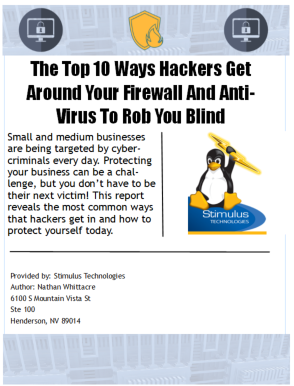December is a time to think about family, friends, giving and spending time with those that you care about. It is a great time to think about the most important things in life. It also means travel and time away from your usual work location.
December is a time to think about family, friends, giving and spending time with those that you care about. It is a great time to think about the most important things in life. It also means travel and time away from your usual work location.
For many Americans, that is a normal day-to-day pursuit. According to the latest census, about 10% of Americans work at least one day a week away from the office, and over 4% work exclusively away from their business location. This trend is increasing, which puts a demand on IT departments and companies to provide effective ways for these remote workers to be as productive, or even more productive, as they would be at a traditional office. There are many ways to accomplish this task, here are some examples:
Exchange ActiveSync
Any person that needs access to emails, calendars and contacts away from the office should be using Exchange ActiveSync (EAS). Many people use this technology without knowing what it is called. EAS allows your smartphone, tablet or other remote device to synchronize the data with your corporate servers. It is the de facto standard for mobile sync for iPhones, iPads, Androids, BlackBerry, and even GMail to communicate with the servers. It allows you to send and receive emails, create calendar items, and update contacts through your mobile device, and have the same information available in the office. I would consider this essential for anyone that does any work outside of the office.
Microsoft Remote Web Workplace

Microsoft has deployed several technologies over the years to make it easy for employees to connect to their office. One of those, Remote Web Workplace, has been part of their Small Business Server line of servers since 2003. It allows remote users to access their emails, files and computers through an easy to use web portal.
Once the user is logged in, they have access to most of what they need to work through this website. The user can read their email through the web page,
 view and edit their calendar, and see all their contacts. It is easy to connect directly to their PC, by clicking on "Connect to a Computer", and use it just like they were sitting at their desk. If the company is using SharePoint, that internal website is accessible through the portal also. Additionally, through tablets, Microsoft has released a new App that allows you to connect through the Remote Web Workplace directly to your PC, so you can access all your programs through the tablet. All these connects are secure and encrypted, so they can be safely accessed from public WiFi hotspots.
view and edit their calendar, and see all their contacts. It is easy to connect directly to their PC, by clicking on "Connect to a Computer", and use it just like they were sitting at their desk. If the company is using SharePoint, that internal website is accessible through the portal also. Additionally, through tablets, Microsoft has released a new App that allows you to connect through the Remote Web Workplace directly to your PC, so you can access all your programs through the tablet. All these connects are secure and encrypted, so they can be safely accessed from public WiFi hotspots.
LogMeIn
LogMeIn has provided remote access to PCs for many years. They have a free version that allows you to install the application on up to 10 PCs. You can remote into the connected PC from any computer that has a website. With their Pro version, you can print and transfer files. Finally, for mobile users, their Ignition App allows you to connect to your PC from an Android or Apple mobile phone or tablet.
Dropbox
If access to your files is essential, Dropbox, may be the solution for you. They provide 2GB of free storage, which you can use to sync the files from your desktop, home PC, phone, tablet, or through their website. You can even setup shared folders that you can use to collaborate with your friends and coworkers. Use this service with caution, as the data is actually replicated to all the devices, and is not encrypted. This means that if you lose your tablet, phone or laptop, the files would be accessible by anyone else. There are also other services similar to this, such as Skydrive, iCloud, and Google Drive.
There are other ways to connect to your office remotely, such as VPN and Citrix. There is a technology out there today that allows employees to easily connect from just about any place to do their work. Ask your IT provider or department for available options.