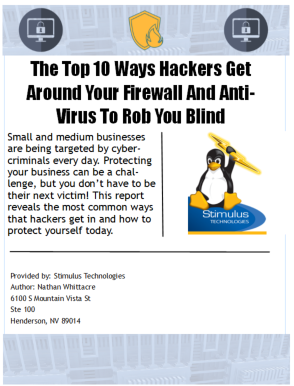Stimulus Tech Talk: How to Maximize Employee Communication in a Hybrid Work Environment
In the latest episode of Stimulus Tech Talk, Stimulus Technologies CEOI, Nathan Whittacre, discusses the intricacies of communication in a hybrid work environment. With remote work becoming increasingly prevalent, the conversation explores the challenges and strategies associated with fostering effective communication among teams operating in diverse locations.
Defining the Hybrid Work Environment
The term "hybrid" refers to the blend of in-office and remote work scenarios that has become prevalent due to the impact of COVID-19. The challenges companies face in maintaining regular discussions and building interpersonal relationships among team members working in different locations are a concern for business owners. Many business owners are weighing the pros and cons of a hybrid workforce and the impact to their operations.
Communication Frustrations in the Hybrid Work Environment
Both management and team members face challenges in the hybrid work model. The traditional ease of face-to-face communication, where managers can walk around the office for quick discussions, has been disrupted. Developing interpersonal relationships and informal interactions, essential for building strong teams, has become more challenging without the typical office environment.
Establishing Boundaries and Expectations
The question of flexibility in working hours and the importance of setting expectations regarding availability is a consideration employers must answer for their business. The significance of clear communication about constraints and expectations, especially between managers and employees, is paramount to establishing an effective strategy. Establishing boundaries and communicating openly about working hours can contribute to a more productive and understanding work environment.
Synchronous vs. Asynchronous Communication
What is synchronous versus asynchronous communication? Nathan draws parallels with data communication in the tech world. Synchronous communication refers to real-time interactions, while asynchronous communication involves delays in response. The importance of aligning communication expectations is emphasized to avoid frustration caused by conflicting preferences for synchronous or asynchronous modes.
Tools for Effective Communication
The right tools are essential for managing communication in a hybrid work setting. Recognizing the nature of the communication task is crucial. Instant messaging systems like Microsoft Teams and Slack are recommended for quick, synchronous communication, while email remains a prominent tool for asynchronous communication. Integration with platforms like Microsoft 365 or Google Apps aids in better visibility of team members' availability.
Meeting Tools and Video Communication
In today's workplace there are many tools built for synchronous communication. Platforms like Microsoft Teams, Zoom, and Google Workspaces are designed for effective virtual meetings. When it comes to meeting virtually, expectations for presence in the meeting need to be established. For example, is it important to have the camera on, should employees be dressed for a business environment, is it okay to have food and beverages, etc. Establishing expectations is a key factor in maintaining an effective hybrid workforce that works as a team no matter where they are located.
Balancing Employee Preference with Business Needs
Employee desire for more flexibility in the workplace has become a hotbed topic for business owners. White there are many types of businesses, such as medical, law enforcement, retail, and services, that don't support any type of remote work, many are faced with some employees that are able to work remotely and some that must be onsite. Some business owners, like Testa CEO, Elon Musk, have determined a hybrid work environment is not conducive because not everyone is able to work from home. Some business owners have found that offering flexibility enables them to find a wider pool of talent and keep high performing employees who are unable to work standard business hours.
The bottom line, is making the right decision for the individual business takes time and planning. Each work culture is different and creating a communication strategy is a key factor to success.
Want to discover more about how we can help with your communication strategy? Watch our special presentation: Seamless Connections: How Unified Communications Can Revolutionize Your Business Operations
Stimulus Tech Talk : How to Maximize Employee Communication in a Hybrid Work Environment transcript
SUMMARY KEYWORDS
work, communication, employee, teams, environment, office, hybrid environment, tools, device, asynchronous, communicate, talking, expectation, microsoft, synchronous, meetings, synchronous communication, type, data, hybrid
SPEAKERS
Sherry Lipp, Intro, Nathan Whittacre
Intro 00:00
You're listening to Stimulus Tech Talk. A conversation based podcast created by stimulus technologies covers a range of topics related to business and technology.
Sherry Lipp 00:14
Welcome to Stimulus Tech Talk, I am Sherry Lipp, marketing manager here at stimulus technologies. And I am here with stimulus technologies CEO Nathan Whittacre and today we are going to be talking about communication in a hybrid work environment, something that's become a new way of life in the working world. Welcome Nathan.
Nathan Whittacre 00:34
Hello everybody, how's it going today?
Sherry Lipp 00:39
To get started, why don't we kind of go over what we mean by communications in the hybrid work environment.
Nathan Whittacre 00:47
So, you know, with COVID, a lot of people left the office and are working from home or working from locations where they might not be able to talk to people directly in their office. And it certainly for a lot of companies have has caused some issues with being able to, you know, just have regular discussions and talk about, you know, things that are going on in their work are personalized, building interpersonal interpersonal relationships between different parties. So there's just definitely a lot of issues that have come up over the last three years, as teams have started working separately. And then if you're in a company, obviously, that has offices outside of one location, this is also a concern of work, you know, communicating with people that aren't necessarily in your same location. So that's, that's what we mean is, you know, hybrid means you're you might be working with some people might be working completely remotely, you know, there's different classifications, so it's all over the place, but just be able to have a good communication inside your, your office.
Sherry Lipp 01:56
What do you think the biggest communication frustrations employers have about the hybrid work environment?
Nathan Whittacre 02:05
Well, from a communication standpoint, you know, it's not easy for, you know, kind of the old adage of, you know, walk the floor type scenario. So bosses want to be able to walk around the office, see what people are doing, have a chat in the hallway, you know, give direction immediately to people. And team members kind of feel the same way. You know, it's, you know, if you're in a cubicle environment or office environment, you know, it's easy to just walk over to somebody and say, Hey, Jim, I got a little issue right now, or just had a question and, and get it answered. Right. Right, then and immediately. So that's, I think that's the biggest thing is, you know, from a management standpoint, that concern of not being able to have that immediate communication or visibility of what people are doing and be able to talk to them directly. And I think from a from an overall company culture perspective, as I mentioned, it's harder to develop interpersonal relationships among team members. Because you don't you don't have that watercooler talk anymore. You can't just, you know, talk about, Hey, how was your weekend? How are your kids, you know, things like that. So I think Simon Sinek talks a lot about this in a couple of his books and podcasts that, you know, it's harder today to develop those relationships that create bonds between between people that make successful teams. And so these are all challenges we're facing today that we might not have face, you know, 10 years ago, especially in small business, most small businesses have been generally one office one location, but now especially small professional services, firms, companies are often spread out all over the place. So it's a challenge that we're all facing.
Sherry Lipp 03:55
Do you think it helps to even if we're offering you know, if there's more flexibility as far as working hours? Do you think it helps to have some set expectations of availability and the expectation that you're not going to get interrupted by kids or something all the time?
Nathan Whittacre 04:11
I think so. I think there's got to be boundaries between the two I mean, I I have plenty of people inside my organization and even myself, you know, that have things throughout the day that taking kids back and forth to school or you know, different activities that might be happening and so having that communication with your team, and you know, where you're going to be at, but especially from a management to employee standpoint, you know, having those conversations of you know, these are some of my constraints for working at home, but I'll make it up you know, after hours and ensuring that the work still getting done. But, you know, obviously you need to communicate that among team members and then from supervisory standpoint to
Sherry Lipp 04:59
um, So when we're talking about communication, you know, we were talking about, for talking about this topic, asynchronous and synchronous communication. And what do you mean by that?
Nathan Whittacre 05:12
So I talked about this in the book, and, you know, maybe the techie and me that is coming out, you know, in data. In the data world, there's two types of communication of data. There's synchronous, and asynchronous. And Synchronous means that the, it's a real time communication back and forth. And Asynchronous means that there could be a delay in response to the original communication. And that's, you know, when we were in the data world, you know, we think about sending packets back and forth, you know, communicating, the computers are talking constantly back and forth. Whereas asynchronous once I might send a data packet to the other side, and then it might be a while before it receives a response back. And I have translated this a little bit to the real world of, you know, we have two different types of communications, we have synchronous, were, like very and I are currently doing, we're having a conversation between the two, but you, as a viewer of this podcast, are listening to the podcasts are kind of asynchronous, you know, you're gonna consume this information, then you might reply to us or reach out to us if you have some questions. And I think we're the rub becomes is when we have an expectation of one type of communication from one party and different type of communication from the other party. So I think it kind of goes back to what you were saying earlier, you know, if your boss expects to be able to walk over to your desk and say, Hey, Jim, I need you to do this for me, right? Now, let's have a conversation about it. And then, you know, in a hybrid environment, the boss, you know, sends an email, sent a text message sends it, you know, instant message or whatever it may be, and doesn't get a reply, then there's some frustration from the parties. And that's, I think, where a lot of, you know, especially supervisors that that haven't gotten through this yet, you know, really get stuck as they want to be able to have instant communication, where a lot of times in hybrid environments, and even in office environments, it should be asynchronous communication that you should, you know, unless the buildings on fire critical thing needs to happen right then and there. You know, synchronous, asynchronous communication might be the best way to do it. I like to, even in my office environment, one of my managers had, in his office, at one point, a cartoon that I thought was funny, and, and it was, you know, he's a technical person. And it was this technician that was sitting there, you know, typing away on his computer, and he had all these thoughts, you know, that kind of thinking about the bubbles above his head, you know, all these ideas and thoughts that were going on, and you being super productive as the frames went on. And all sudden, somebody walked into the office and said, Hey, Jim, you got a second, and then all those bubbles burst. And, you know, that's a lot of times even in an office environment, if we're disrupted, it causes lack of productivity. And so it's just understanding, when is the time to disruptive? When is the time not? When is the time to expect synchronous communication? When is the time not? And it's interesting, like, maybe the younger generation gets us a little bit better, because I remember, you know, back when I was a kid, you know, if I wanted to play in the neighborhood, I've run out. So I'd go knock on my friend's doors, and like, Hey, Johnny, do you got time to play right now? You did? Or did it? No. And, or, you know, you pick up the phone and call your friend and say, hey, you know, do you want to hang out? Now, are the younger generation, it's always a text message, you know, text message, can I call you right now? And it's like, you know, maybes. And for me, it's a little weird to do that. But it is like asking permission in an asynchronous way, a permission to have a synchronous conversation. And oftentimes, that type of method leads to more productivity, because you can schedule a time or both of you can be focused on that conversation, rather than being always interrupting the other party for, you know, for the attention.
Sherry Lipp 09:26
Yeah, and as we kind of get into some tools for this, do you think maybe people can be especially if they are not super young, when you used to be you make a phone call and somebody may or may not answer or you might leave a message and you don't know when you're going to hear from them? But maybe have that expectation when you're talking about like teams or texting or in that instant message? Like, communicating that you want an answer quickly, or it's okay to not answer quickly because I think that's where sometimes it's like the expectation is when you text somebody, or message somebody that they're going to answer immediately, even though they may be busy.
Nathan Whittacre 10:02
And the party that's expecting an immediate response gets irritated, if they don't, you know, you know, we're recording this podcast right now. And I set my phone to do not disturb, I shut my cell phone off, you know, currently in airplane mode, I turned off my messaging, I turned off my teams, I turned it all off. And, you know, if there was an emergency, right now, it'd be hard to get a hold of me. Because I need to be focused on this. Are there times in your workday that you also need to be focused? And how do you communicate that focus time to other people, so you can be productive because, you know, often this instant communication, whether it's coming in from emails, or instant messaging, or phone calls, or text messages, his quite disruptive and I know, it's thinking about if you're an executive, listening to this conversation, or somebody that's a knowledge worker in general, I mean, it's one of the complaints that I hear from people all the time is, you know, even in my, in my peer world, especially as they have to, like, dedicate focus time outside of business hours, because they can't shut off, or they don't feel like they can shut off that instant communication. But, man, we're just inundated with, you know, vendors calling or, you know, people looking for that quick answer that becomes a disruptive. And that's, I think that's where we have a lot of issue in the modern work environment is we're just so disrupted, and it's so hard to have productive time to work.
Sherry Lipp 11:34
And what kind of tools do you think are best for managing all this communication?
Nathan Whittacre 11:40
Well, the first I think, thing we have to do in our work environment is every time you communicate with somebody, think about what type of communication it is, and this should become natural, as you think about this more, is it something that you're expecting a response back, that's a short, quick response back immediately, like, it is critical that you get a response back quickly. And in those scenarios, then use your instant messaging systems, businesses, some messaging systems, like Microsoft Teams, or slack, or one of these other tools out there that allow for, you know, recorded communication between parties, because it's really important in a business environment to have this communication documented. For all parties, so and that, but if it's, like more lengthy, you know, there's other ways to communicate, you know, email is still, you know, very prevalent, and there, but if you're sending an email, that's an asynchronous type of communication, you know, you may or may not expect that, that email to have an immediate response, or, you know, you really shouldn't. So, you know, think about those things, when you're communicating with somebody is, Do I really need an immediate response, or can this wait for some time and choose your method of communication around that, and then especially if you need focus time, if you're out of office, or in meetings, or whatever it may be, it's really nice now, you know, integration of like Microsoft 365, or Google Apps, that when you're in meetings, other people can see if you're busy. And then if they're sending emails or trying to communicate, they can see if, if there's blocked time, or things where, where they're not able to get a response. I also like it a lot of tools like Microsoft Teams, or slack that you can put yourself do not stir. And you know, people know that, you know that that's a time where can't, you know, you're not available. And you can put messages that people can see to saying, I'm at lunch, or I'm going to, you know, meeting with somebody else. And you know, you can have visibility what other people are doing. So, you know, kind of business tools, when you think about it, you know, those instant messaging applications, like Microsoft Teams, and slack are the two really common ones now. And then in a, in an office environment, you really should have something like Microsoft, Office, Microsoft 365, so that you can have Outlook integrated with calendars and emails. So you can see what everybody's just doing. So or Google Apps, if you're in the Google world. Those are the two main systems for that asynchronous email communication that I that we highly recommend.
Sherry Lipp 14:25
And what kind of tools for meetings all together, do you like? I mean, obviously, teams works for that as well.
Nathan Whittacre 14:35
Yeah, so teams is a great tool. You know, Zoom became the most popular software package out there, you know, during the pandemic, right. But you think of teams zoom, you know, GoTo Meeting, you know, any type of video meeting, again, that is synchronous communication. So the expectation obviously, is everybody's in the room at the same time and talking to each other. And, you know, those type of things should be scheduled. You know, we, we really love zoom, I think it's a great, great tool, because it allows a lot of collaboration. On the Google side, you know, the Google workspaces. And the Google apps in general have very similar type of structure. So if you're not in the Microsoft world, maybe you're on Mac or some other platform, the Google tools work really well, too. But if you're in the Microsoft ecosystem, I think, you know, the price point between Google and Microsoft is very similar. And I think there's a more seamless interconnection, especially with other organizations with the Microsoft 365. So we highly recommend that there's a lot of add on apps to they're becoming really cool, like, some assistance with AI that can record your meetings and transcode them and, and things like that. So you know, it's interesting to investigate some of those AI tools that can take your meetings, take notes automatically, and get AI generated summaries and transcriptions of those meetings too. So maybe check some of those out. But you just got to remember, you know, again, teams, zoom, all those are synchronous communication, they should be scheduled, so that everybody is available and attentive to that meeting.
Sherry Lipp 16:24
Yeah, it's definitely it's kind of disconcerting, when you're in a meeting with your camera on somebody else's not have their camera on, you don't really know if they're paying attention to you. So I think, yeah, it's kind of when we talking about setting up those those kinds of rules or expectations of how we're communicating is important.
Nathan Whittacre 16:44
So little, I guess a little, I'm going to admit something here, because it is it is something that's hard. In a fast paced world, when you're in a lot of meetings all the time, like I am, you know, there's that whole idea of multitasking. And you often say there's no such thing as multitasking, you can just switch between tasks and ideas quickly. And I fall into this trap often that I'm sitting in a meeting, maybe other people are talking and you know, it's really not a topic that I'm you know, I need to be exactly involved in, and I'm going along and, and typing away and pretending that I'm paying attention, but I'm looking at emails or whatever it may be. And I got called out one time in a meeting, it's like, hey, we just hear your keyboard tapping away the whole time. And so little little trick, there's there's noise cancelling software out there that allow you to, you know, to covertly more covertly work in the background. So I use the crisp microphone, which does a lot of noise cancelling, background cancelling. And it's something to look into, too. If you're working from home, and you're in an environment that might be a little bit noisier. There's a lot of good noise cancelling software out there too, to filter out that background noise. So you know, you're not having to constantly mute on mute. And then as soon as you unmute, you hear your kids screaming with the dog barking in the background. It that software will take care of all of that noise cancelling. So I use Chris, there's other ones out there. But if you're working in maybe a potentially noisy environment, or if you type out a loud keyboard like I do, you know, those tools are nice for these type of meetings.
Sherry Lipp 18:31
And certainly, there are meetings you attend, where you're you're listening, and you're not messing up a participant where you can you turn the camera off and eat your lunch or not feel too bad about it. But you know that
Nathan Whittacre 18:46
when you attend one of our webinars, feel free to do that, listen in and take some notes on on the topic, but you know, obviously like listening to a webinar or something like that you're not participating as much in so some things to do that with.
Sherry Lipp 19:04
And so when you kind of talking about these different invitedhome environments, and also communication, this might bring it a little cybersecurity as well, where's the line between what an employee an employee device or what an employee needs to provide as opposed to an employee? You're like, if an employee lives in a noisy environment, is it up to the employer to provide that kind of microphone? Or is that up to the employee? since not everybody needs it? And then like, you know, as far as phones, or maybe there's a second part of the question, but yeah, how much expectation is there that we use our own device for like teams or messages and email and stuff like that?
Nathan Whittacre 19:41
So there's from a cyber security standpoint, particularly, there's definitely a lot of concerns about Bring Your Own Device or BYOD. Definitely a topic that we could probably spend 20 minutes on but I what whatever you do, Besides organization just have a policy on it. You know, a lot of employees don't want to carry multiple cell phones in their pocket. And, you know, you just if you do allow employees to have work data on their phones, what you want to make sure that you do is have a method to, to take that all the data off of there in case the employee leaves. So again, you know, Microsoft and Google both have the ability in their enterprise solutions to remove access immediately and extract the data out of the device if the employee leaves and set security protections. So the last thing you want to do is have you know, an employee leave a device, you know, on the counter somewhere, it gets stolen, it has confidential information on their emails, they don't have a good passcode on the device. And so you can enforce some of those security mechanisms on those devices through through the tools. So. So I don't I mean, from a from a mobile device standpoint, we and we have some flexibility, and I am okay, with flexibility. From a total PC standpoint, I highly recommend company provided devices, I think that working on devices that are dual use is rather dangerous. Because you don't have control over the device. And you need to make sure that that device is protected against all the threats that could happen on a desktop environment. Because a lot of these tools like SharePoint, and some of these will take the data from this may be housed on that individual device and could ransomware all your data across your network. And so there's certainly concerns about that. So I think recommended to provide your employees in a hybrid environment, their own devices, or provide a remote solution that they can remote desktop or virtual desktop into a protected environment. And that's the only place that the data is stored.
Sherry Lipp 22:11
Right. And where do you think, how do you think managing employees? Have you found that some employees do better at home or flexible? Or some do in the office? Obviously, not every employer has the ability to do both? I might be full and remote. But how do you manage that kind of thing?
Nathan Whittacre 22:34
Yeah, it's it definitely depends on task, you know, if you're in an environment, like a retail environment, or you are a manufacturer, or you're seeing patients in a medical environment, certainly, you don't want patients coming to your home office and doing dental work on them. That would be that wouldn't be appropriate. So you know, there's a lot of environments that everybody needs to be in the office. And then you know, there could be and this is something you have to balance and understand as a manager, there could be some jealousy between employees that have to come into the office versus that those that have the flexibility to work from home or work in the office. And so I think every business has to make a consideration of what makes sense for their team, and then understand, you know, either by position or, you know, by the team itself, you know, decide who who's able to be hybrid and who's not. So it's impossible to delineate. And, and you see this in big enterprises, you know, Elon Musk, you know, came out a while ago, and just basically said, It's just not fair to have some team members working remote and some, you know, that are working in the office, and he just, you know, they organization wide, everybody needs to be in the office, other organizations are finding it just fine to be in a hybrid environment. So, I think, you know, coming, it's got to be aligned with the culture and the vision of the company, and everybody has to be comfortable with how that how that works. And so, you know, just as the leader of the organization, you have to think about what it means to your company to have a hybrid environment, and then set the boundaries around, you know, whether it's by position or, or how it works to have a hybrid environment.
Sherry Lipp 24:25
Yeah, definitely. Well, and we have a previous podcast on employee productivity. So if you haven't heard that already, definitely check that one out for remote employees. Any final thoughts on this topic?
Nathan Whittacre 24:38
Well, you know, both you and I are sitting in separate locations at home, I'm sure a lot of you that are listening work from home. You know, it's been a great thing for our company to have the flexibility to do it. You know, the impetus was certainly COVID But as we've expanded, you know, outside of our just one office As you know, we a lot of our team ends up being remote, you know, we have less people in our headquarters than all our other offices combined. So even more people are hybrid, technically to our headquarters, and it is, you know, in office now. And so these are all considerations as a growing small business that we have to consider as leaders. And it's been, it's been fun and interesting, but you know, just thinking about communication, you know, clearly defining inside your organization, what makes sense. And I think as long as it's clear to define and everybody lives by it, it could work, whether it's fully remote hybrid or fully in the office, and we just everybody just has to be on board with it. So
Sherry Lipp 25:45
Thanks so much for your insights.
Nathan Whittacre 25:47
Thanks, Sherry. Thanks, everybody for being here. As always,