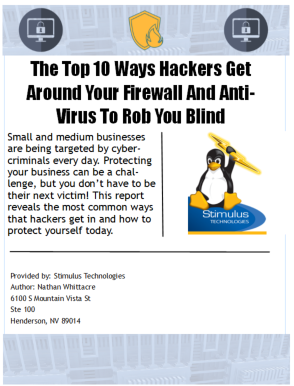Some call it magic. Others think it is genius. For those that work in the technology field, it's just another day at the office. Troubleshooting computer issues can be difficult, frustrating and time consuming. There are certain steps that users can take on their own to start the troubleshooting process, and can even be their own hero.
Some call it magic. Others think it is genius. For those that work in the technology field, it's just another day at the office. Troubleshooting computer issues can be difficult, frustrating and time consuming. There are certain steps that users can take on their own to start the troubleshooting process, and can even be their own hero.
Reboot
How many times have you called technical support, and the first thing they ask you to do is reboot the computer? It's frustrating, and sometimes embarrassing that it actually works. Your computer, router, tablet, phone, etc. usually has two types of memory: storage (usually a hard drive or solid state memory) and volatile (usually referred to as RAM). Storage is where your files and programs live when you are not using them. Volatile memory is used to store information about a program and files when they are being used. When you start a program on your computer, it loads information from storage into RAM, where the CPU can process the information. Sometimes that RAM doesn't get cleared out completely when you exit the program (called a memory leak). Other times, the program may not close down completely or is in a crashed state, meaning that it did something the programmers didn't intend. Rebooting your computer clears the RAM and starts it back up with a clean slate. This can fix many issues with most electronics.
One note about rebooting: if the problem keeps occurring and you have to reboot often, there is something more serious going on.
Re-installing
If rebooting the computer doesn't work, and you are having specific issues with an app or program, you can try re-installing it. Sometimes the program or settings of the program get corrupt and need to be brought back to the base installation. It is usually a good idea to reboot between uninstalling the program and re-installing it. Additionally, if the uninstall asks you to save your settings, usually it is best to not save them, as that could be where the problem is.
Search the Internet
If you receive a specific error from a program, write it down. Search the Internet (Google, Bing, Yahoo, etc) with that exact error message. More often than not, someone else has had that exact same problem. Many people post issues to forums, which are online question and answer areas. Experts answers these questions and you can find knowledge on how to fix the problems. Also, most software companies have an online knowledge bases that provide solutions to common problems. The Internet is a great resource for solving just about any technical problem.
Call the manufacturer
If you are having problems with a specific software package or piece of hardware, you can call the vendor of the product. Most companies provide a time period of free support and can work with you through the specific problem that you are having. On many issues, your IT expert will have to call the vendor to get support for their product. Who knows, you may have uncovered a bug in their product and be their hero on fixing it.
Don't get frustrated
Solving technical problems can be difficult. By not getting frustrated, you can work through the problems, by yourself or with outside assistance, and be satisfied with the solution. To properly troubleshoot, you have to connect the dots of the problem together. When you get frustrated, it is easy to lose track of where you are at on the solution path. Walk away from the problem for a while, clear your mind and take a second (or third, fourth...) look at the problem. It is much easier to solve with a clear mind.
There is nothing magical about solving problems with technology, it usually takes time, experience and a little luck on doing the right thing first. More importantly, it can be fun and satisfying to solve a tough problem.